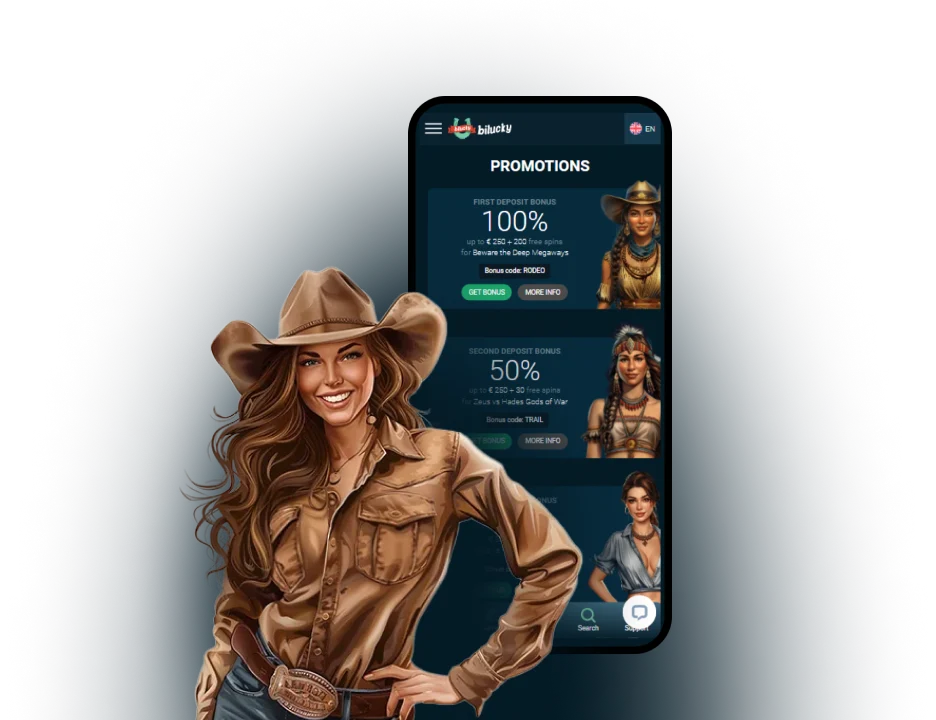The BiLucky app brings the excitement right to your fingertips. Imagine having a world-class casino in your pocket, ready to entertain you whenever you please. With the Bi Lucky app, betting from anywhere isn’t a dream; it’s reality.
Find out more about what this newcomer offers in our in-depth review. We’ll cover everything you need to know, from what games to expect to how to get it for your device.
Bi Lucky Mobile App for iOS
Bi Lucky delivers a top-notch mobile casino experience for iOS users. The app is meticulously designed to work flawlessly on most iPhone and iPad interfaces. On top of that, it’s so easy to install!
How to Download and Install?
Here’s a step-by-step guide:
- Go to the Bi Lucky Website: Start by going to Bi Lucky’s website.
- Search for Bi Lucky: Then, look for the “BiLucky App” option on the sidebar and click on it.
- Download the App: Tapping on the option will trigger a prompt asking if you want to install the app. Select “Yes”.
- Wait for the Download to Finish: The app should automatically download and install itself on your device, so give it a few seconds.
- Open the App: After successful installation, simply tap on the Bi Lucky app icon to launch the app and start playing.
With these simple steps, you’ll be ready to bet on all your favourite casino games anytime you want.
Bi Lucky App System Requirements
To fully enjoy its features on your iOS device, you need to ensure your system meets the necessary requirements.
- iOS Version: The Bi Lucky app is designed to run smoothly on iOS devices operating on iOS 11.0 or later.
- RAM: The higher the RAM, the smoother gameplay is more likely to be, but try to go for a device with at least 2GB RAM.
Compatible Devices
Bi Lucky aims to provide a gaming experience across a wide range of iOS devices. While the app is designed to be compatible with most modern iPhones and iPads, we’ve listed some devices where you can play the app without a hitch.
- For iPhones, the iPhone 14, 13, and 12 series should run the app beautifully. The iPhone SE (3rd generation) works, too.
- For iPad users, compatible iPad models include iPad Pro, iPad Air iPad (9th generation and later), as well as iPad mini.
Bi Lucky App for Android
Bi Lucky made sure Android users weren’t left out. With a similar-looking interface to the Apple version, the Android counterpart also lets players manage their accounts with a flick of the screen.
How to Download and Install Bi Lucky App?
Get the Bi Lucky app on your Android device with these 5 steps:
- Go to the Bi Lucky Site: Visit the official Bi Lucky website to make sure you only get the legit app.
- Scan for the App: Look at the menu options available and look for the “BiLucky App”. Click on it.
- Download the App: A prompt will pop up and ask if you want to download the Bi Lucky APK. Tap “Yes” to proceed.
- Install the App: The app should automatically download and install itself. However, it might request certain permissions. Simply review them and grant the necessary permissions.
- Launch the App: Once the installation is complete, you can look for the Bi Lucky logo on your app drawer and tap on it to launch.
Now, you can open the app, start playing, claim Bi Lucky bonuses, and more.
System Requirements
For a smooth gaming experience on your Android device, try installing the app on a device that meets these requirements:
- Minimum Android version: The Bi Lucky application works well on a wide range of Android versions, especially those staying from Android 5.0 onwards.
- RAM: 2 GB RAM should be enough to run the app without experiencing lags.
Bi Lucky App Compatible Devices
Android devices are a vast breed. But here are a few that are sure to run the app without any problems.
- For an Android smartphone, you’ll need a device from the past few generations. Good devices include Samsung Galaxy S series, Samsung Galaxy A series, Xiaomi phones, as well as phones from OPPO and Realme.
- For Android tablet users, the Bi Lucky mobile app supports a variety of models including those from the Samsung Galaxy Tab series, the Lenovo Tab, Huawei MediaPad, and more.
Mobile Casino Games
Bi Lucky Mobile has a wide collection of casino games that are fully playable on phones and tablets. Here’s a peek at what they offer:
- Slots: Enjoy a vast collection of slot games with various themes, paylines, and bonus features. Top slots include Aztec Clusters, Fortune Tiger, Big Wild Buffalo, and more.
- Table Games: Indulge in classic casino games like blackjack, roulette, and poker, or explore a different variation of your favourite table games.
- Live Casino: Experience an authentic casino atmosphere with live dealer games. Choose from classic table games or even unique game shows like Crazy Fun Time, Monopoly Live and more.
Mobile Website Version
While Bi Lucky offers a dedicated app for mobile gaming, the casino also provides a mobile-optimized website. This option is great for users who prefer browsing and don’t want to download Bi Lucky app.
To access, simply use your preferred browser and go to https://www.bilucky.com/. Then, log in or sign up and you’re golden!
Sign Up